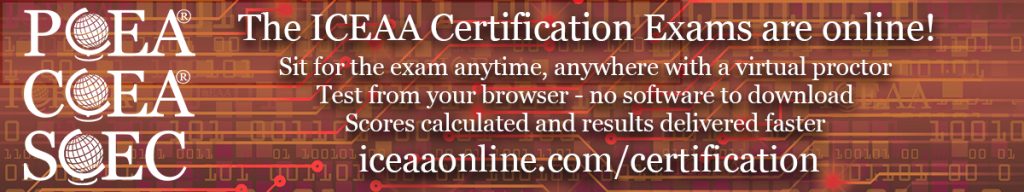
ICEAA offers the PCEA® and CCEA® certifications.
The CCEA® certification is ICEAA’s primary professional certification that requires 5 years of relevant cost-related experience to qualify. Applicants must then pass both Part I and Part II of the certification exam. After passing, your CCEA® is valid for 5 years and is renewable either by retaking the exam or by a points system. (See How Do I Renew My Certification).
The PCEA® certification is an apprentice-level certification, intended for those new to cost-related professions. Two years of experience in cost, budgeting, finance, accounting, or other related fields is required to qualify. Applicants must then pass Part I of the certification exam. After passing, your PCEA® is valid for 3 years and renewable only by retaking the exam.
Contact us for additional information on the CCEA-P® certification.
Qualify for Certification
• Complete the online exam application
• Receive an approval notification from ICEAA that they have met the requirements to take the desired exam
• Pay the appropriate exam fee (See What is the cost to take the exam below)
• Pass your exam! PCEA® candidates must past Exam Part I; CCEA® candidates must pass both Exam Part I&II.
For CCEA® certification, individuals should either have a college degree (in any discipline) and 5 or more years of relative experience, or without a degree have 8 years of experience.
Acceptable related experience in cost estimating and analysis include: accounting, finance, mathematics, statistics, engineering, economics, accounting or related sciences. If you are unsure whether your experience will qualify towards the exam, please email us.
Note: if you order both your exam and a membership at the same time, the member price will be reflected in the final purchase confirmation page.
• CCEA® Exam: $300/member rate, $475 non-member rate
• PCEA® Exam: $165/member rate, $275 non-member rate
ICEAA membership is $150.00 for one year.
Note: if you order both your exam and a membership at the same time, the member price will be reflected in the final purchase confirmation page.
Scheduling an Exam
• 16 or more business days before the exam: transfer to a new exam date or receive a full refund to cancel.
• 8-15 business days before the exam: transfer to a new exam date only. No refunds will be issued.
• 7 or fewer business days before the exam: no transfers or refunds are available.
• 16 or more business days before the exam: transfer to a new exam date or receive a full refund to cancel.
• 8-15 business days before the exam: transfer to a new exam date only. No refunds will be issued.
• 7 or fewer business days before the exam: no transfers or refunds are available.
• 16 or more business days before the exam: transfer to a new exam date or receive a full refund to cancel.
• 8-15 business days before the exam: transfer to a new exam date only. No refunds will be issued.
• 7 or fewer business days before the exam: no transfers or refunds are available.
Preparing for the Exam
CEBoK®2.0 is a user-friendly cost estimating and analysis training resource, with information organized into 16 interactive modules within five general subject areas, designed to cover all of the topics that represent the body of knowledge that ICEAA promotes and tests for in the CCEA® exam. For those preparing for our PCEA® and CCEA® exams, each module now contains an explanation of which topics you should focus your studies on, and on the main page, you'll find a link to download an Excel-based app with practice tests and study questions. Both the PCEA and CCEA exam cover all 16 modules however, the PCEA exam is more terminology/concept-focused and with simpler calculations. The CCEA exam has more multi-step problems and more abstracted calculations, applications, and critical assessment of the hypothetical work of other analysts. All active ICEAA members can access CEBoK®2.0 after logging in to their profile on the ICEAA Portal. ICEAA membership starts at $150/per year. Learn more about the benefits of ICEAA membership.
Individual copies of the previous version of CEBoK® (version1.2) are still available for purchase. CEBoK®1.2 is a collection of PowerPoint, Excel, and PDF files on USB thumb drives for $235 for ICEAA members and $335 for non-members. Shipping is included in the purchase price. Your order will ship from the ICEAA business office within 3 business days. For those unable to use USB thumb drives, you may request to have a copy of CEBoK®1.2 burned onto a CD for an additional fee of $25 per copy. CEBoK®2.0 is a website only; it is not available on USB or CD.
(703) 642-3090 iceaa@iceaaonline.org
Taking the Exam
Online Exam FAQs
Examples of behaviors flagged by the AI proctor:

If you would like to learn more, <a href="https://mettl.com/downloads/wp-content/uploads/sites/12/2020/05/Proctoring_203.mp4"this video provides a detailed explanation and demonstration of the AI proctoring software.
Examples of behaviors flagged by the AI proctor:

If you would like to learn more, <a href="https://mettl.com/downloads/wp-content/uploads/sites/12/2020/05/Proctoring_203.mp4"this video provides a detailed explanation and demonstration of the AI proctoring software.
If you do not have access to a personal computer, contact the ICEAA Business Office for more information.
If you organization’s environment blocks certain IP addresses or has other measures in place to prevent your taking the exam at your office, it is recommended that you contact your IT department or consider taking the exam at home or other location where there will not be distractions that the proctoring software may pick up on . These things will flag your exam for further review by ICEAA prior to communicating your results. Once your system check is successful, the system will provide ample warning that you can return to complete the exam later. If you are not ready, do not start the exam.
Once you complete the system check, you can close your browser and when you are ready to take the exam, use the same link. Do not begin the exam unless you are ready to complete it; once you start the exam, you must complete it in the time provided.
For additional information about the functionality of the ScratchPad spreadsheet, please click the following links:
Features Supported: https://www.grapecity.com/spreadjs/docs/v14/online/features.html
Formulas Supported: https://www.grapecity.com/spreadjs/docs/versions/v14/online/formulareference.html
You will be sent a link to the practice using Scratchpad in advance of the exams. We recommend familiarizing yourself with its functionality before starting your exam. When you receive your ScratchPad Practice Instructions link, click Start Test to move to the screens that follow. The ScratchPad can be opened by clicking the icon on the upper right-hand side of the screen.
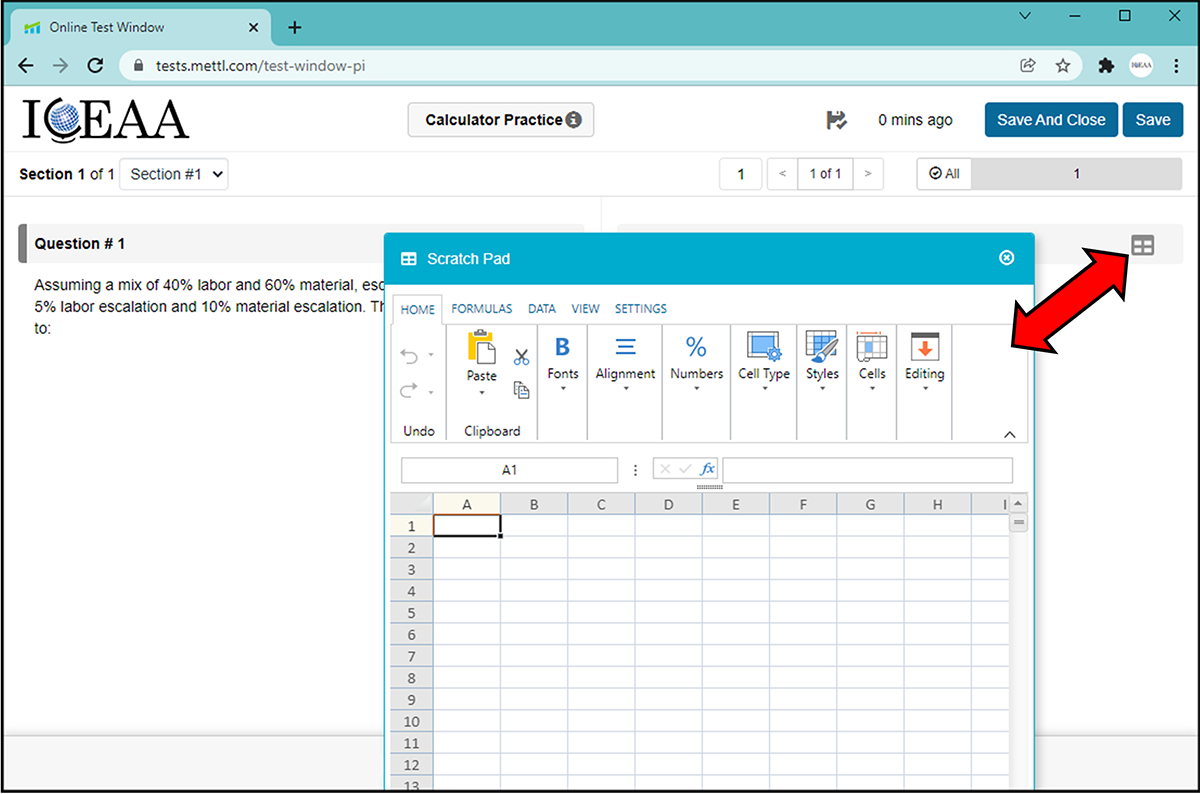
Features Supported: https://www.grapecity.com/spreadjs/docs/versions/v14/online/features.html
Formula's Supported: https://www.grapecity.com/spreadjs/docs/versions/v14/online/formulareference.html
After the Exam
PCEA® Certification is valid for three years and may only be extended by re-taking the PCEA® exam.
Pricing is as follows.
• CCEA® Exam: $115
• PCEA® Exam: $65
• CCEA® Part 2: $75
• SCEC: $170
• CCEA® Exam: $115
• PCEA® Exam: $65
• CCEA® Part 2: $75
• SCEC: $170
Pricing for re-taking the exams are as follows.
• CCEA® Exam: $115
• PCEA® Exam: $65
• CCEA® Part 2: $75
• SCEC: $170
Renewing my Certification
Starting six months before your certification is set to expire, ICEAA will remind you via the email address we have on file to record your points-earning activities on the ICEAA Recertification Application. Once your recertification application is approved, you will receive instructions via email on how to pay the $125 recertification fee.
Recertification applications will be accepted up to six months (180 days) after your expiration date.
Anyone who fails to accumulate the 30 required recertification points, or does not complete their recertification application in time, may reinstate their CCEA® certification by passing both parts of the CCEA® exam again.
The PCEA® certification is not renewable via points, but can be extended beyond the three year term by taking and passing the PCEA® exam again.
To renew by retaking the exam, the standard exam fees apply:
CCEA: $300/member rate, $475 non-member rate
PCEA: $165/member rate, $275 non-member rate
CCEA-P: $450/member rate, $750 non-member rate
